Surviving Problems with H2G2
Created | Updated Nov 30, 2002
The H2G2 Database Disappears
There have been times when the H2G2 database has crashed. When this happens, people get very annoyed, confused and worried. This entry will try to explain how to be ready for this, what to expect when it happens, and what to do when it happens.
Read on...
1. Be Prepared
One of the most shocking experiences you can have is going on your personal space and fining out that you don't exist. Below are all the different aspects of your personal space and what each of them will say if the database disappears. For this entry, the Researcher in question will be called Researcher X1.
Welcome to the Personal Space of Researcher X.
This is the Personal Space of Researcher X. Unfortunately Researcher X doesn't seem to have found the time to write anything by way of an introduction yet, but hopefully that will soon change.
By the way, if you've registered but haven't yet written an Introduction to your Personal Space, then this is what your Space looks like to visitors (and, in the same way that you can't leave a message here for this Researcher, others won't be able to leave messages for you on your Space). You can change this by clicking on the 'My Space' button, going to your Space, clicking on the 'Edit Page' button, and entering your own Introduction - it's highly recommended!
Journal Entries
This is where any Journal Entries would appear, if this Researcher had made any. Unfortunately they haven't managed to write anything, which is a shame because their Journal is where they could tell everyone what they've been up to. Is your Journal empty too? If so, this is how it'll appear to other Researchers who visit your Personal Space
Most Recent Conversations
This section will display details of any Postings this Researcher makes, when they get around to talking to the rest of the Community. Conversations are really fun and are the best way to meet people, as well as the best way to get people to visit your own Personal Space, so let's hope they join in soon.
Most Recent Guide Entries
When this Researcher writes some Guide Entries they will appear here, but they haven't got round to it yet. We're sure they will soon...
Most Recent Edited Guide Entries
This Researcher hasn't had any Guide Entries picked for editing, yet... but we're sure they soon will.
If you just tried to post a conversation, this message will come up:
Greetings unknown hiker
We're sorry, but you can't post to a Conversation until you've logged in to h2g2.
If you already have an h2g2 account, please click here to log in.
If you haven't already registered with us as a Researcher, please click here to register. Registering is free and will enable you to share your wisdom with the rest of the h2g2 Community. Tell me more!.
Alternatively, click here to return to the Conversation without logging in.
If you just tried to add or edit a guide entry, this message will come up:
We Apologise for the Inconvenience
We're sorry, but you can't create or edit Guide Entries until you've logged in to h2g2.
If you already have an h2g2 account, please click here to log in.
If you haven't already registered with us as a Researcher, please click here to register. Registering is free and will enable you to share your wisdom with the rest of the h2g2 Community. Tell me more!.
If you just tried to look at a guide entry, this message will come up:
Page Not Found
We're sorry, but the page you have requested does not exist. This could be because the URL1 is wrong, or because the page you are looking for has been removed from the Guide.
If you can't work out why your URL isn't working, then please visit the Bug Report section of the Feedback Forum, and tell us the URL. We'll then get back to you as soon as we can, and you'll be able to see our response on your Personal Space.
We apologise for this interruption in your surfing, and hope the tide comes back in soon.
1 That's the address of the web page that we can't find - it should begin with http://www.bbc.co.uk/dna/h2g2/
If you just tried to add a journal entry, this message will come up:
Add a Journal Entry
We're sorry, but you can't have a journal without being registered.
The best way to be prepared, by far, is to copy things from H2G2 onto your hard drive. You can do this with entries you want to read or work on, conversations you want to read and reply to, and journal entries you want to add. An effective way of never losing your entries when the Database disappears is to do them totally offline, only putting them online regularly after you've done a bit so that you can work on it at a different location or to check that you have put in the correct Guide-ML.
Another way to make sure you don't lose any of your hard work is to have 2 seperate internet windows on H2G2 - one of them would be the entry or conversation you are working on and the other could be anything: a conversation, an entry, it doesn't matter, as long as you're not doing any work on that page. Then, before you post a conversation, guide entry or journal entry you click on a link on that page to makes sure the H2G2 databse is still working. Then you will not lose any of your hard work because of the Database disappearing.
Although taking precautions against the Database disappearing are time consuming, they are worht it if you don't want to lose any of your hard work.
2. What to do when it Happens
If you were just trying to read something, then you'll have to wait for the database to reappear. However, if you just posted a conversation or guide entry, and you had spent quite a bit of time on it, then the situation can be a lot more serious.
The first thing you should do is hit backup on your web browser, and make a copy of your conversation, guide entry, or journal entry. You can post these things again when the database reappears. Unfortunately, this does not always work and what you had been doing could be lost forever.
So how do you avoid this from happening?
The easiest and most simple way is to copy your guide, conversation or journal entry before previewing or posting it. This means that the H2G2 Database disappearing will never cause you to lose your hard work. However, it is quite easy to forget to do this all the time, but it is advisable that you do make a copy of your work before previewing or posting if the Database has already disappeared recently (ie that evening).
Server Problems
There are many times when the H2G2 servers have problems, pages won't load, and it forever to do simple tasks like updating your personal space. There is no simple way around this, however, I have provided a short list of things you can do:
- Go back onto H2G2 later
- Write a guide entry on your computer then copy it to H2G2 when it works properly again
- Have a cup of Tea

- Feed the Dog
- Feed the Cat
- Feed the Baby
- Feed yourself
- Take a Bath
- Take a Shower
- Look at a different website (not recommended unless for research purposes)
- Go to Sleep
- Do some work (not recommended)
- Watch the Television
- Listen to the Radio
- Go on a Walk
- Go on Holiday
- Read a good book
- Read The Hitchhiker's Guide to the Galaxy (recommended)
- Have Sex with a loved one (recommended)
- Commit a crime (not recommended)
- Paint your house black
- Have a Beer
 (recommended)
(recommended) - Have a Pan Galactic Gargleblaster (not recommended unless you are a 30 ton mega elephant with bronchial pneumonia)
- Morn the death of a Friend or Family member
- Make your Christmas Card list
- Go to Church
- Go to School (not recommended)
- Go to work (not recommended)
- Enjoy life (recommended)
- Breathe (recommended)
- Celebrate your 100th Birthday
- Dance
- Stand Up
- Sit Down
- Lie Down
- Walk the Dog
- Play Tennis
- Play Football
- Go to the Cinema
- Watch The Hitchhiker's Guide to the Galaxy on DVD (recommended)
- Watch The Hitchhiker's Guide to the Galaxy on DVD Again (recommended)
- Figure out the meaning to Life, the Universe and Everything
Proxy Error
When there is a Proxy Error a message will come up. The error message below will come up if there is a Proxy Error and you just tried to access the front page:
Proxy Error
The proxy server received an invalid response from an upstream server.
The proxy server could not handle the request GET /dna/h2g2/
Reason: Could not connect to remote machine: Connection refused
There are many ways to get around this, and it is by far the most favourable problem you could have. The first thing you can do is press backup on your web browser. You do not want to lose what you have just been working on. Unlike other errors, when you hit backup you will always see the page you were just looking at or working on, with everything you just did still on it. You will not lose any of your work, and you will quite easily be able to copy what you had just been doing and try to put it on H2G2. This error will not cause you to lose the work you have just done.
If you are trying to view a particular page and it comes up with this error, then you should try to get on it by changing the letter in front of the numbers to lower case. Although this doesn't always work, on some pages it is successful. Also, you may find that you annot access a page in that way, however you can access it by following a link from another page.
Although the proxy error can be very annoying and can interfere with what you want to do, it is only irritating and is not damaging to the work you do on H2G2.
Gateway Timeout
Sometimes, when trying to access pages on H2G2, and even on other web sites sometimes, this message will appear:
504 Gateway Timeout
This Web page could not be opened. There may be too many people accessing this page or the page may be unavailable. Please try again later.
There are two different things you can if this happens:
- Refresh the page. If the page is just being viewed by too many people, refreshing the page should bring up what you were trying to look at.
- Press backup on your web browser. This should bring up the page you were viewing before, then you can either do something else, or try accessing the page you were trying to view again by clicking on a link. If you were trying to post an entry or conversation, then it is advisable that you copy it at this point before trying again, in case other problems occur and you are unable to post what you wanted to.
As with the Proxy Error, this problem is more irritating then damaging.
The Conversation Problem
Sometimes, you click post conversation, and you get so fed up of waiting for the page to load2 that you click on something else, and when you go to your personal space, the conversation you just tried to post is not recorded there, however, when you check the conversation itself, your message is there. There are 2 things you can do in situations like these:
Post a short message or just a simple smiley. This may be able to load more quickly and the fact that you have posted a message will be recorded.
Wait for the server problem to be solved then post the original message. If the last message was at the end of that page, then just posting a short message or smiley would put that at the start of a new page, and people may miss the message you wanted them to see. Reporting the original message guarantees that people will see it.
Of course, the simplist way around this whole problem is to just leave the conversation to finish loading properly. While it is loading you can open up another web browser and look at H2G2 using that. This saves a lot of hassle later.
Conclusion
Whatever the problem, and in whatever situation, never forget 1 thing:
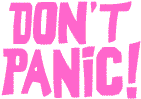 SERVER ERROR
SERVER ERRORThe server encountered an internal error or misconfiguration and was unable to complete your request.
