Smart Tags Too!
Created | Updated Jul 11, 2003
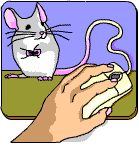
This article is in reply to the Smart Tags one also in this edition of The Post.
I'm failing to see what the big fuss is over these
Smart Tags. Invasion of privacy, capitalisation at
work, excess marketing, etc etc. I simply don't hold
stock into the 'Microsoft is an evil, money grubbing,
evil evil company' thinking that is all too rampant; I
may not be their biggest fan, but even I can recognize
a good thing when I see it.
Smart tags are the logical evolution to hyperlinks and
I think that by integrating the feature into IE,
Microsoft will only gain accolades. Smart Tags, only
recently used by Microsoft in Office XP, have had more
than their share of bad repute, a result of the misuse
thereof by previous companies, most notably Kazaa.
Kazaa is a file sharing search engine/desktop tool
that integrates Smart Tags into the default browser,
in essence filtering all content back through Kazza.
In turn, the content searches an advertising database
(read: advertisers that have paid to be endorsed by
Kazaa), filtering the content and discreetly enter
links to the advertising products into search results
as well as every day sites (h2g2 for example). While
the feature does have an on/off switch, most of the
criticism garnered was a direct result to the way the
Smart Tag feature was explained - or wasn't, for that
matter.
Previous users complained that there was no
mention of the implementation of Smart Tags in the
setup, even in the user agreement (the point in the
setup where most of us instinctively click 'Yes,'
rather than read all the techno jumble which basically
says that the product is licensed, that it can't be
copied, that it can only be installed on one computer,
that the installation of the product in no way makes
the product liable for any system crashes that may
result thereafter, and that by the use of the product
the company in fact owns your soul... you know, the
basic User Agreement  , and that there was no
, and that there was no
obvious way to turn off the Smart Tag feature. Kazaa
still has no mention of the feature in their install,
however the feature can be turned off in the
preference setting.
If there is one motto of businesses everywhere, I'm
sure it is something akin to 'Live and learn, or go
bankrupt.' It does have a nice ring to it...
Perhaps that is why Microsoft invests so much of their
time and money into product testing (although one does
wonder how long they've wanted to release a feature
like this).
Right now Office XP uses Smart Tags to suggest things
that previous versions of the Office Suite have
offered, such as Email addresses, and offer just a
smidgen more( for more information on exactly how they
are used in Office XP, go to the
microsoft clinic.
Smart Tags are also implemented into the IE browser,
resulting in certain words being underlined with a
squiggly line, in much the same way as incorrect
spelling is underlined in most Office products. When
the cursor is brought over the squiggly lines a small
menu is brought up, relating to the underlined word.
If you look on this site scripting you can find a picture of a feature showing Microsoft being Smart
Tagged. The tags can offer any number of information
about people, places, or products. If a person's
contact information is in your address book, Smart
Tags can offer links to their phone number, a link to
Email that person, or even a link to a map site so you
can find directions to their house. The map site is
one of the more functional uses of Smart Tags;
essentially, when you click on a link to draw a map
for a contact, the information is all ready loaded, so
when you click the link it would be as if you had
filled out a form on a webpage, and then hit enter for
the search result. Simply put, implementation of
Smart Tags in Office with the IE, results in, well, in
faster results!
Currently, Smart tags only offer limited use, needing
direct feedback from the user. It builds itself
around your needs, something that Eretailers have been
trying to perfect for years. Notably, Amazon
has offered 'suggestions' of
products based on your previous purchases and a
questionnaire which offers comparison questions and
ranged questions1, which
users have applauded since its introduction. Simply
put, if you don't tell the Smart Tag to suggest a
certain item, it won't. In fact, you can turn smart
tags off.
If you don't have Office XP, and you don't quite like
the idea of Smart Tags, you almost certainly will
never have to worry about them. Currently, users that
wish to have the Smart Tag feature for IE only (read:
they either don't have Office, or don't want Office
implementation) can download the tags from Microsoft
and several other companies. The feature can be
turned on and off at random and, like in Office XP,
Smart Tags only prompt information on what you have
asked Smart Tags to prompt (a series of categorical
check boxes, such as Technology, Computers,
Literature, etc.)
What has most people riled up is the fact that the use
of Smart Tags alter a person's code. While most
people do not copyright their code, a lot of web savvy
people have taken to protecting their writing with
copyrights in case someone claims their work for their
own. Basically, since Smart Tags alter the appearance
of a page (but not technically the code), aren't they
violating copyright law? That's not for me to decide,
and certainly it may land Microsoft into the supreme
court once again, but, as Microsoft argues, people who
use Smart Tags employ them for a reason: usability!
When was the last time you did a search, and your
exact search didn't come up? Better yet, when was the
last time you were reading a random web page and there
was a word you didn't understand, or there was
something described that you wished you could get more
information on, then and there? That's where Smart
Tags really come into their own. By defining your
Smart Tags you can have the tags suggest definitions
for troublesome words, or bring up sites on unknown
subjects. Several companies are developing these
highly defined uses of Smart Tags, having the
functionality turned off literally at the click of a
button.
The short and sweet of all of this is either love 'em
or prevent their use. Microsoft recognizes that
certain people *ahem  * may not care for Smart Tag
* may not care for Smart Tag
users to see anything other than what they have coded
into their page. Microsoft, being the big softies
that they are, have provided the following code, to be
inserted into the source after the {head}0 tag and
before the {title}, to prevent Smart Tag use on any
site containing the code in the source:
{meta id="MSSmartTagsPreventParsing" content="TRUE"}
*for the record, I am against the use of Smart Tags,
but I am not one to stand in the way of progress*
five, how would you rate Superman: The Movie?'
