Thanks for Registering with h2g2 - Welcome!
Created | Updated Dec 15, 2009
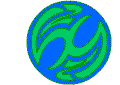
h2g2 is an online encyclopedia written by people like you.
Getting Started on h2g2
You can do three things on h2g2:
- Read our pages,
- Talk to other people, and
- Write what we call 'Entries'.
This page will help you get started on h2g2.
Your Introduction
Every h2g2 user has a Personal Space where all their h2g2 stuff is kept. You can reach it by clicking on the 'My Space' link that's always there while you're logged in.
One very important part of your Personal Space is the 'introduction', and you should think about writing it now. Your introduction tells others what sort of person you are, though of course you don't have to add anything too personal. To write your introduction click here, or click 'Edit Page' while on your Personal Space.
Read
To start reading, head for the front page and click on one of the links there.
You can also search for Entries that might interest you, or look at a random entry.
Talk
At the bottom of most pages on h2g2 you'll find a conversation area.
One good place to start talking is I'm New - What Do I Do Now? We created the page specifically for new users, and the page is frequented by established h2g2 members who are willing to help.
Why not try starting a conversation there now? Here's how to do it:
- Go to I'm New - What Do I do Now?
- Scroll down.
- Click 'Start a new conversation'.
- You'll see space for a subject and your message.
- Click on 'Preview' to see what your message will look like.
- When you're happy, click on 'Post Message'.
- All the conversations you join are kept in a list on your Personal Space.
You can use the same method to start a conversation anywhere on h2g2. Don't be afraid to get stuck in!
Some advice: if you want another Researcher to answer a query, don't use the 'Leave a Message' link on your own Personal Space or the 'Write a Journal' link to start a conversation:
- The 'Leave a Message' link on your own Personal Space is designed for others to leave a message for you.
- The 'Write a Journal' link creates a conversation which, until someone has added you as a friend, will not be read by anyone but yourself.
Instead, try contacting the ACEs, the volunteers who greet new Researchers. Note that they will soon leave a message for you anyway, provided you haven't had any messages left on your space yet.
Write
h2g2 also allows you to write 'Entries'. These can be about anything you like, and are visible to everyone. It's worth writing your entry offline and then, when it's finished, you can just paste it in.
To write an Entry:
- Click on the 'Write an Entry' link that's always there while you're logged in.
- Add a title for the entry in the small 'Title of Entry' box.
- Add your entry in the larger box.
- Click on 'Preview' to see what your Entry will look like.
- When you're happy, click on 'Add Guide Entry'.
- All the Entries you write are kept in a list on your Personal Space.
There are lots of other buttons you can press while writing your Entry, but don't let them scare you. You can work out what they do later.
While you can write whatever sort of Entry you like, bear in mind that different parts of h2g2 have different requirements - for instance, the Edited Guide has its Editorial Guidelines. Also, if you write clearly your efforts are more likely to be read and appreciated - seeing a new Researcher produce a well-written Entry makes us smile.
What Next?
Once you've got the hang of all that, there's plenty more you can do. To continue your progress along the learning curve, see Some Things You Can Do on h2g2.
More Help
If you're looking for help on a specific issue, try the h2g2 FAQ. Also, don't be scared to ask for help. Everyone here was a new user once upon a time, and the website is generally quite a friendly place.
(This Welcome Page replaced this one).
