Thanks for Registering with h2g2 - Welcome!
Created | Updated Apr 9, 2003
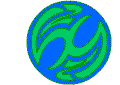
Click here to introduce yourself so that people can leave you messages.
h2g2 is an online encyclopedia written by people like you.
You can do three things on h2g2. You can read our pages, write what we call 'Entries' and talk to other people.
Reading
Reading is easy. Go to our front page, click on one of the many links there and start exploring. You'll be amazed at the topics you'll find.
Talking
At the bottom of every page1 on h2g2 you'll find a conversation area.
Perhaps the best place to start talking is to go to an entry we've created called 'I'm New - What Do I Do Now?' This area of h2g2 is populated by established members of our Community who are willing to help new users. They will help you get to grips with h2g2.
To start a conversation on 'I'm New - What Do I Do Now?' (or, indeed, any page) you should:
- Go to I'm New - What Do I do Now?
- Scroll down.
- Click on the link that says 'Start a new conversation'. (Underneath 'Start a new conversation' you'll see all the other questions that have been posed by new users. Click on any one and take a look.)
- You'll see space for a subject and your question.
- When you have finished writing click on 'Preview'.
- When you have checked your question, click on 'Post Message'.
Writing
One of the first things you should do is to write an introduction for your Personal Space, because without this, it's difficult for other Researchers to talk to you. You can go to your Personal Space at any time by clicking on the 'My Space' link on any page.
You can create an introduction by clicking on the 'Edit Page' button on your Space, and simply typing a few words. If you do this, then you can expect a personal visit from one of the Aces, the team of volunteers who greet new Researchers to the site.
Once that's done, you can start to write Entries. Your Entry can take the form of 'I live in Brackton-under-Sprockett and it is rubbish' but we'd prefer you to write Entries that are more informative than that. That's partly why we call our Community members 'Researchers'. If you do write clearly your efforts are more likely to be read and appreciated by other members of the Community.
How To Write an Entry
It's worth writing your entry offline and then, when it's finished, you can just paste it in. When you're ready:
Click on the link 'Add entry' that's in the left hand margin.
Fill in the subject and paste in what you've written.
Click on preview, check your text and when you're happy click on the Add Guide Entry button.
Argh! But How Do I Keep Track of All of That?
In the left hand margin, there is a link that says 'My Space'. Your Personal Space tracks all your conversations and Entries on h2g2. You can, and should, personalise this area. If you do, it makes it easier for other Community members to talk to you.
This is All Too Easy
If you are an experienced community website person, you might like to look at our help pages for more detail. A lot more detail - h2g2 is a vast place. This is just the beginning.
(This Welcome Page replaced this one).
