Thanks for Registering with h2g2 - Welcome!
Created | Updated Dec 28, 2009
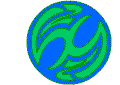
Welcome to h2g2 – a free online guide written by people like you. h2g2 is unusual in some respects: articles are written by individual users, and there's a place on h2g2 for fiction and creative writing as well as factual pieces. The site also has a thriving community – h2g2 has numerous conversation threads where users talk about a great many things.
This page will provide you with the basic knowledge you'll need to get the most from the site.
Your Personal Space
Every h2g2 user has a Personal Space where all their h2g2 stuff is kept. This includes:
- Conversations you've started or joined.
- Messages other users have left for you.
- A list of users that you've added as friends.
- A journal that others can read and comment on.
- A list of entries – pages you've written.
Your Personal Space also features an 'introduction' – a few words about yourself. To write your introduction, click 'Edit Page' while on your Personal Space. You can reach your Personal Space by clicking on the 'My Space' link that's always there while you're logged in.
Conversations
At the bottom of most pages on h2g2 you'll find a conversation forum. Some pages, such as Ask h2g2, exist entirely for the sake of conversation. In other cases, you can use the conversation forum to leave comments about the page.
To start a new thread, click 'Start a new conversation'. This takes you to a page where you can write your message.
To join in with an existing thread, click on the title. To add a message the thread, click 'Reply'.
All the conversations you start or join are kept in the conversation list on your Personal Space.
If you want to practice starting a conversation, head to I'm New - What Do I Do Now?. We created the page specifically for new users, and it is frequented by established h2g2 members who are willing to help.
Messages
Other users can leave messages on your Personal Space, via the 'Leave a Message' link. These will appear in your conversations list, and in a separate messages list. If you want to leave a message for another user, head to their Personal Space and click the 'Leave a Message' link there. If you've just signed up, you'll soon get a message from one of the ACEs, who greet new users and help them find their feet.
Friends
You can add other users as friends by clicking on the 'Add to Friends' link on their Personal Space. Their name will appear in your friends list, and you'll be subscribed to any journal entries they write.
Journal
Every user has a 'journal', a blog where they can start conversations about their day-to-day life. When you publish a journal entry, it will appear in the conversation lists of any users who have added you as a friend.
Entries
h2g2 has thousands of pages, which we call 'entries'. Some are featured on the Front Page each day.
To write an entry, click on the 'Write an entry' link that's always there while you're logged in. There are lots of buttons you can press when writing an entry, but at first you only need 'Preview' (to see what your entry will look like) and 'Add Guide Entry' (to create your entry).
To edit an entry, navigate to the entry and click on the 'Edit Entry' link. Instead of an 'Add Guide Entry' button, you'll see one that reads 'Update Entry' – click on it once you're done to save your changes.
Every entry you write will be visible to everyone and is added to h2g2's Search shortly after the entry is created. However, if you want an audience for your work, you might consider writing for the Edited Guide (factual pieces) or the Alternative Guide (fiction and creative writing).
To find out how to do this, and more, see Some Things You Can Do on h2g2 – the second, and last, page in this welcome pack.
