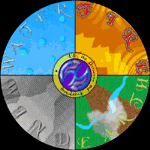h2g2 Wallpapers
Created | Updated Sep 25, 2003
People of Earth, your attention please. These wallpapers, designed by h2g2 Community Artists, are available for you to download onto your computer desktop or distribute among your friends (though please note the terms and conditions below).
'Pan-dimensional Beings at Work' | 'Hip-hop' | 'h2g2 Spaced' |
'Moo!' | 'Elements' |
How to Set Images as Your Wallpaper.
NOTE: Please remember: The BBC and h2g2 grant permission to use these images only as wallpaper for your own computer. They must not be used on other websites.
They have been designed to be centred on your desktop against a black background.
Windows (Internet Explorer and Netscape)
Open the picture by clicking on it and then right click on the image.
Choose 'Set as Wallpaper' from the menu that appears.
Macintosh system 8.0 and above
Select the picture you want to use. Click on it to reveal the 400 x 400
version. Click and hold on the picture and select 'Save to Disk' from the
menu that appears under your cursor.When you have saved the picture to your computer, find the file and
rename it. Then move it to your Desktop Pictures folder - this should be on
your Hard Drive.From the Apple Menu select Control Panels > Appearance. Alternatively,
hold down Control on the keyboard, click on the desktop and select 'Change
Desktop Background...' from the contextual menu.Choose the Desktop tab. If there is a button that says 'Remove Picture'
click on it.Select a plain black pattern as a background. If you don't have a plain
black background you will have to make one. See the instructions below.Click on the 'Set Picture' button. Locate your Desktop Pictures folder
and select the renamed picture. In the dropdown that defaults to 'Position
Automatically' select 'Center on Screen.' Press the 'Set Desktop'
button.
To make a plain black background you first need to make a small black
PICT file using a graphics program. The shareware program GraphicConverter can be downloaded from the web and is ideal for
this task. The black PICT must be less than 128 pixels square. 64 x 64 works
well.Save your PICT as a file called 'black' onto the desktop. Open the
Appearance control panel from the Apple Menu and select the Desktop tab.
Drag and drop the black PICT onto the right hand preview window.
Macintosh system 7.6 and below
Click on the link to that image and hold down the mouse button. Select 'Copy' (Explorer) or 'Copy this Image' (Netscape) from the menu that appears.
Under the Apple menu, find the 'Control Panels' menu. From this submenu, select 'Desktop Patterns'. The 'Desktop Patterns' control panel will open.
Under the 'Edit' menu at the top of your screen, select 'Paste'. The picture should appear in your 'Desktop Patterns' control panel.
Click the 'Set Desktop Pattern' button.
The Truly Eccentric Method
Choose your picture.
Click your browser's 'Print' button.
Take the printed picture to your local photocopying shop.
Make about 400 copies.
Stick these copies on the wall of your choice using flour and water paste.
Kind Note: this final method is a joke that we nicked from BBC Cult. Please don't wallpaper your room without the permission of a responsible adult, the landlord or person who owns the room and, very probably, any necessary copyright holders.