Internet access using a Television
Created | Updated Dec 4, 2007
Dec 2007 - This article is now out of date and is left here for nostalgic reasons only.
Here are some links which may help if you are using your television to access h2g2
manda and loup.dargent have written Friends of Leisure Districtaka has written The Hitchhikers Guide to WebTV and The h2g2 WebTV Helpdesk.
emmily has written h2g2 via digibox part 1 and h2g2 via digibox part 2
Emmily's PC help article
A thread on Askh2g2 about ISPs
Here is my original article. I no longer use the TV set top box as I have a PC now.
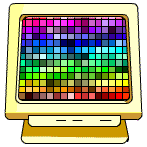
If you are unlucky enough to be using a Television screen
Click here to view this page in the Simple skin .
The simple skin was removed from h2g2 in January 2002 so the above link no longer works.
Internet access through a television is possible by connecting your television and telephone to a set top box . The television is then used as a computer monitor , and a special remote control is used a keyboard.
The advantages are , it is cheap (in the UK under 100 pounds for a set top box or about 170 pounds for a portable television with built in internet access - November 2000 ), and most homes already have a television and telephone.
The disadvantages are , although you can access any website very few sites display well on a television screen , it is not possible to save anything , and many things just do not work.
Problems using h2g2 with different types of webTV
Web-2u TV set top box for ordinary TV
Problems with the colour scheme, in particular the orange buttons and anything on a greeny background.
Unable to use the Whosonline button
Unable to use the links to more than 20 posts , as all links return to first 20 posts.
NTL Cable TV
Unable to see the reply button in conversations
Unable to use the whosonline button
Problems with more than 20 posts due to memory problems.
Threads about Researchers problems with h2g2
BrownFurby andSiriusLady and
argon0 and aka and
Talking Point : Technology that is supposed to be helpfuland
jofrog and
jofrog again
BBC pages about web TV
The BBC Webwise article on internet access through a Television.How to put the Online link on your user space
This is for those who cannot use the Online button because it doesn't work for them. This version does not use Javascript or Popup windows.
In Plain Text
<./>online</.>
In GuideML
<LINK H2G2="online">online</LINK>
Update Feb 2004
The BT Digital TV Adapter
The newest version of the Freeview Digitial Television Box includes internet access. The one I am using is the one supplied by BT and is their OEM version of the Netgem box.
Click here to see details about the Netgem box.
I do not have any personal connection to the people who made that website, it is just one I found, but their page has now been updated to include a review of the BT freeview box which explains tedious technical stuff better than I could.
NOTE - This box does allow you to use internet access and you will pay a fee for that (the 'free' relates to the TV channels), this is not a box with magic emails and free internet access.
Nice things about the Netgem Freeview box
The option to show the television channel in a little square on top of the webpage is very nice.
There is an option to use your own ISP instead of the default one which is Pay As You Go but it would seem that you need to already have an account with an ISP to do this.
h2g2 on the Netgem Freeview box
The display does seem much better than on the set top boxes 4 years ago.
Using h2g2 in Brunel skin you cannot see any of the text in articles or forums as it seems to be white on white, but in Plain or Alabaster it is OK.
The who is online button works on this box, this button was a problem on the older boxes.
The Yikes button seems to work, I can get as far as seeing the complaint box, but I didn't want to Yikes a post just to see whether it works properly.
Tips for the Netgem Freeview box
Pressing the ALT key makes the arrow keys work as Page Up and Page Down. There is no mouse so you will need Pageup/down to scroll the pages.
Pressing the ALT key and the CANCEL key (to the left of the A key) allows you to disconnect from the internet.
There is no address box, but if you press the I key (at the bottom left while on a webpage then the URL of the page will be shown.
To be updated as I use the box and find out more.
Thoughts about Set top boxes for internet access
These boxes can have their place in bringing internet access to more people. The reasons why people haven't got a computer are more than just the cost of the hardware but that people have a fear of computers. Few people have a fear of televisions in these enlightened times and the TV signals as we know them now are to be switched off in 2010 so everyone will have to get a box if they want to watch TV at all.
The important thing is that people realise that the boxes have limitations for internet access compared to using a PC with all its features and use them knowing and accepting these limitations.
U181447
